If you’re interested in trying packet radio and have the same constraints as me, maybe this will help.
Constraints:
- Windows 10
- Icom IC-7300, connected with USB cable
- Coexist with Log4OM, flrig, and Winlink
- No attempt to host a BBS, just to connect with one
As a small introduction, I have a few years of experience with APRS, have a digipeater going using Dire Wolf on a Raspberry Pi 2 (sorry, it’s what I had at the time, and I haven’t shopped around for another SBC). I was interested in trying HF packet because I like the idea of a BBS (bulletin board system) that can store messages for later retrieval. However, I found that although there are lots of resources on what packet radio is, and the theory behind it, a lot of the instructions were like the “how to draw an owl” meme.
Here’s my attempt at using HF packet to connect to a BBS, with more discussion after the fun stuff.
Windows Programs
As suggested on Mastodon by @bradbrownjr@mas.to, download some files from UZ7HO at http://uz7.ho.ua/packetradio.htm and unzip them into a folder somewhere.
Files:
- soundmodem114.zip (SoundModem)
- ptt-dll.zip
- easyterm49.zip (EasyTerm)
This is what my folder looks like:
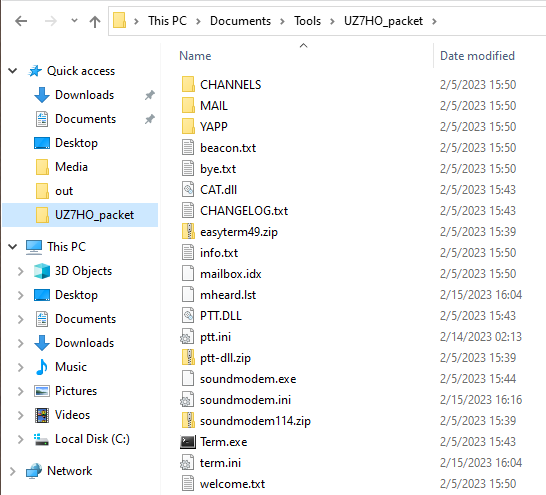
Set them up like this:
SoundModem (soundmodem.exe), Settings -> Devices gets you this window. Grab the right audio out/in devices for your rig. Select the COM port your radio is plugged into, I use COM3. CAT did not work for me.

SoundModem, Settings -> Modems gets you this window. These settings work for me.
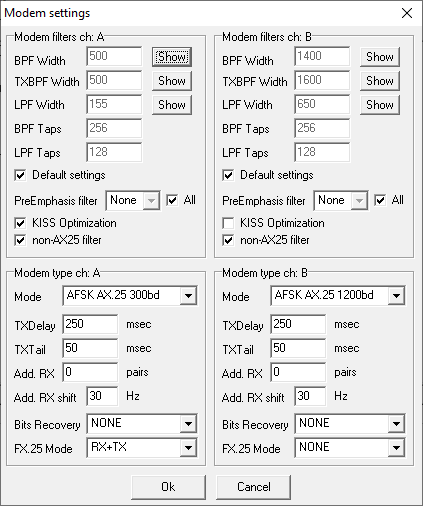
If you read about packet, they talk about “mark” and “space” frequencies. No idea how those get set up here. If you use flrig for things like Log4OM, JS8Call, fldigi, FT8, etc., you will need to close flrig so SoundModem can access the COM port, just like you might have to close flrig when you want to use Winlink.
Open up EasyTerm (Term.exe) and click Settings -> Station Setup. Enter your callsign and click OK.
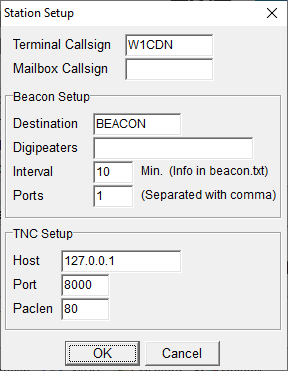
IC-7300 Settings
If you have your IC-7300 set up and working with Winlink, you’re probably most of the way there. This is the point where I may have missed settings that are needed. Let me know in the comments if something breaks. My rig is plugged into COM3 with a USB cable.
Set your mode to LSB-D.
Using the touch menus, navigate to MENU -> SET -> Connectors -> USB SEND/Keying -> USB SEND and set it to “RTS”.
If you are using Winlink on the same machine, you may need to change a setting so you don’t key the radio with RTS when the Winlink modem starts. For VARA HF or Ardop Winlink (I can’t comment on the others), open a session, then go to Settings -> Radio Setup -> Radio Control Port and uncheck “Enable RTS”.
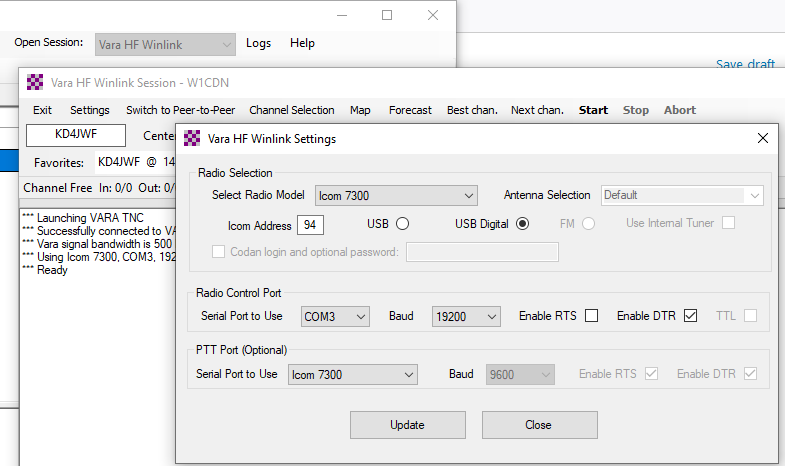
Check whether you can transmit by going into soundmodem.exe and clicking “Calibration.” Click one of the tone buttons for Channel A and your rig should go into transmit mode. Click “Stop TX” to stop it.
Receiving
Once your software and rig are set up, start SoundModem. A good place to start looking for packet activity is on Network 105 frequencies. You should be able to hear the activity and see packets pop up in SoundModem. It’s OK if they don’t seem to make sense. You’re free to look around the Internet and find other dial frequencies to try.
Connecting to a BBS
Open up EasyTerm (Term.exe). Check out the list of received packets in soundmodem.exe. See any callsigns? If you can hear them, hopefully they can hear you. Again, you’re free to look around and find dial frequencies and callsigns that you might want to target. For now, let’s just try to make a connection.
In EasyTerm, click “Connect” and enter the callsign-SSID into the CallTo field. Click “Connect.”
With any luck, your computer will listen to the activity, wait for a break, then use your rig to transmit a packet. Then the station should acknowledge you and let you log in. In the screenshot below, SoundModem is showing all packets, and EasyTerm is showing just packets directed at me from KJ7LVZ.
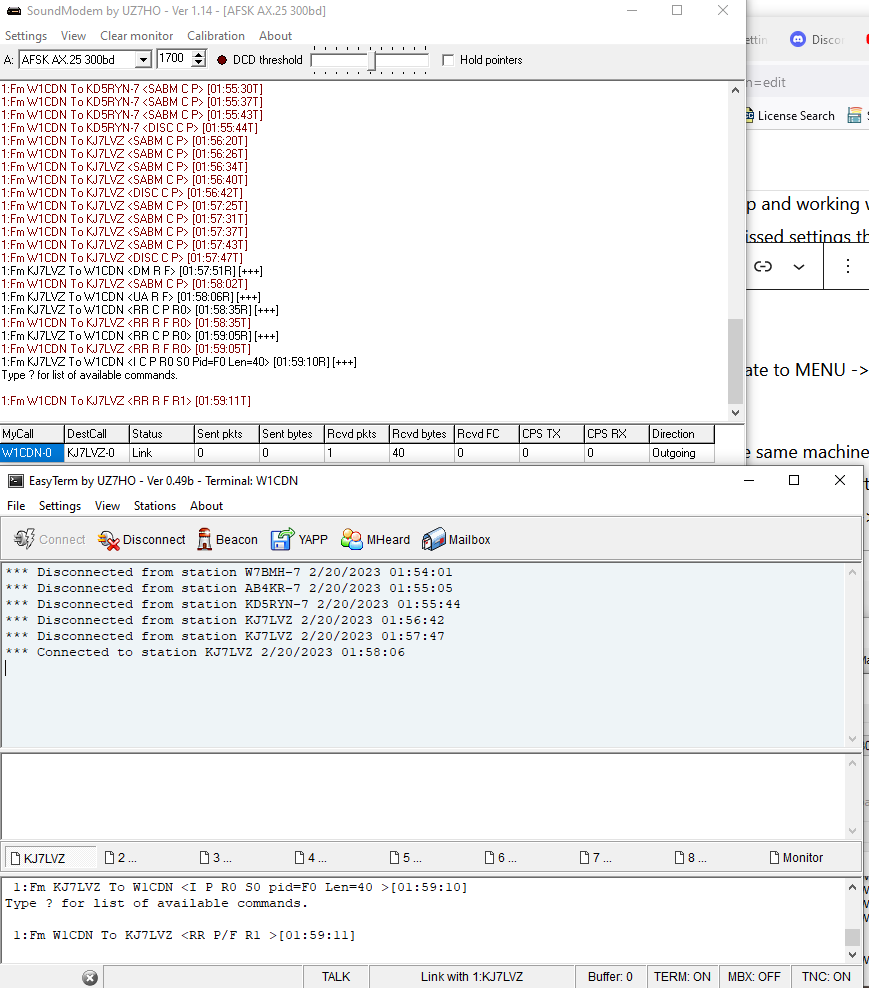
Once logged in, you should get some basic information like how to ask for help. There are also online resources with common BBS commands. I’m sure they vary by the BBS software. The station above tells me to “Type ? for list of available commands.” Type your command and press “Enter.” Your station will transmit a packet and send you something back.
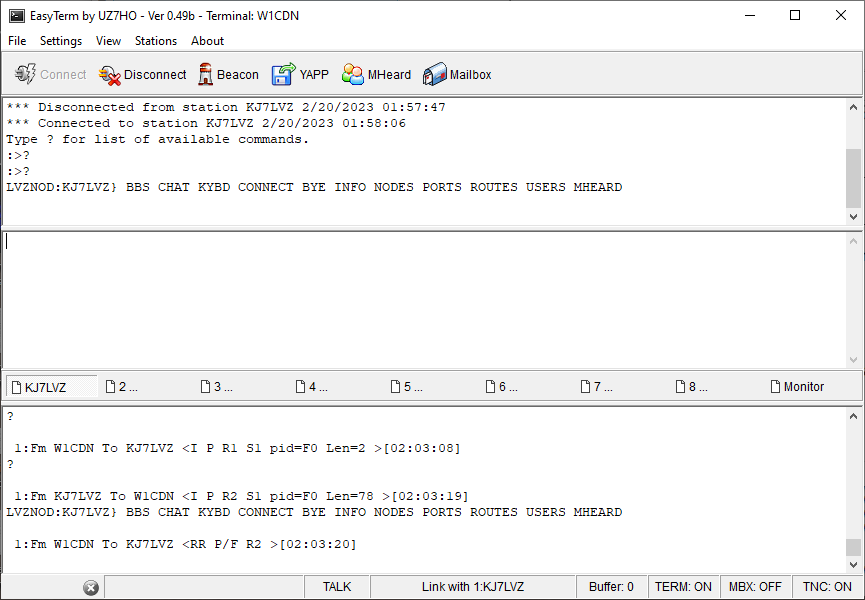
And that’s it! Fool around with things, and make sure to disconnect when you’re done using “Disconnect” in EasyTerm.
Other Setup Stuff
If you didn’t get something working by the time I wrote “And that’s it!” above, I probably didn’t draw the owl right.
Unfortunately, I figured this out over the course of a week, so there’s bound to be something I missed. Let me know and I’ll see what I can figure out. For example, I’m not sure if I messed with the audio input levels or not, but they should matter. Ideally, if Winlink and digital modes work, hopefully your audio is already set up right.
Final Thoughts
I admit that a banged my head on the desk a lot during this process, especially when trying to connect to the rig using CAT instead of the COM port. I gave it a few days, came back, and solved the problem.
I still haven’t spent a lot of time posting or reading BBS messages, but I’m interested in seeing what stations I can access, both locally/regionally and globally.
(Note to self: Is this a node? https://aprs.fi/info/AE5E-7)
I’m glad these systems still exist, and I’m excited to learn more. That being said, I’m not sure how useful they are in a tactical/event support/emergency situation unless you have everything and everyone set up beforehand. From what I understand of the history, the BBS system is robust for storing and forwarding messages. However, we now also have JS8/JS8Call, which also allows for message storage and forwarding, and may be easier for “the modern ham” to set up. I’m sure the experiences are different.
To bring this full circle, here’s my original Mastodon thread:
@W1CDN @bradbrownjr Holy cow, this is cool. I got lost trying this with an unconventional setup and gave up. I'll have to take a look and see where I made a mistake.
Remote Reply
Original Comment URL
Your Profile
Thanks and good luck!
@W1CDN I'm a former purchaser of RasPi boards. I've found Libre's "Le Potato" (AML-S905X-CC) to be a cromulent replacement, aside from the fact that this board doesn't come in a 4GB or 8GB model. It's pretty finicky on power supply quality, but once I got that sorted out my new machines have been running quite well. They were going for $70 for a pair the last time I looked.
Remote Reply
Original Comment URL
Your Profile
@W1CDN @bradbrownjr M’dude, you have summed up 95% of ham radio tutorials and simultaneously set a high bar. Well done! Love this kind of detailed explanation.
Remote Reply
Original Comment URL
Your Profile
Thank you! As always, it took far longer to write than I thought it would.
If you’re reading this on fedi, you won’t see all the images. The full URL is given at the end of the post, or right here: https://w1cdn.net/2023/02/getting-into-hf-packet-radio-bbs
@W1CDN Fine work you've done here!
Remote Reply
Original Comment URL
Your Profile
I was able to reach WE1H-7 on 14.105 LSB today, but not sure how to interact with that node.
On 14.105 just now and had a direct chat with KJ7RUP (thanks Dan!). Also saw these stations pop up, but didn’t attempt a connection:
– KJ7LVZ-7
– KA9QJT-7
– KD2YCK-1
– AB4KR
See also N6CTA’s series of articles that starts here: Introduction to HF Packeteering in the Modern Age.